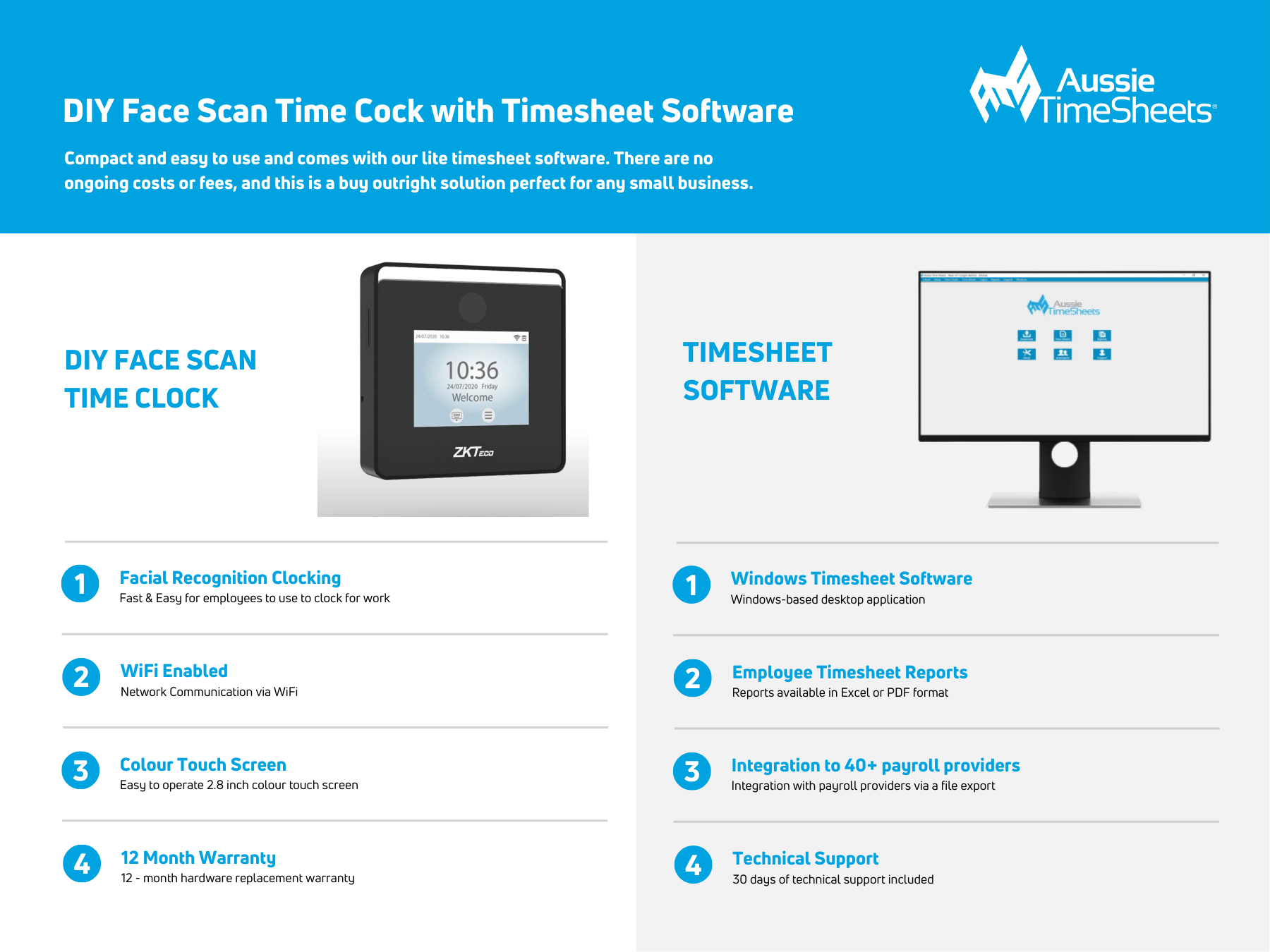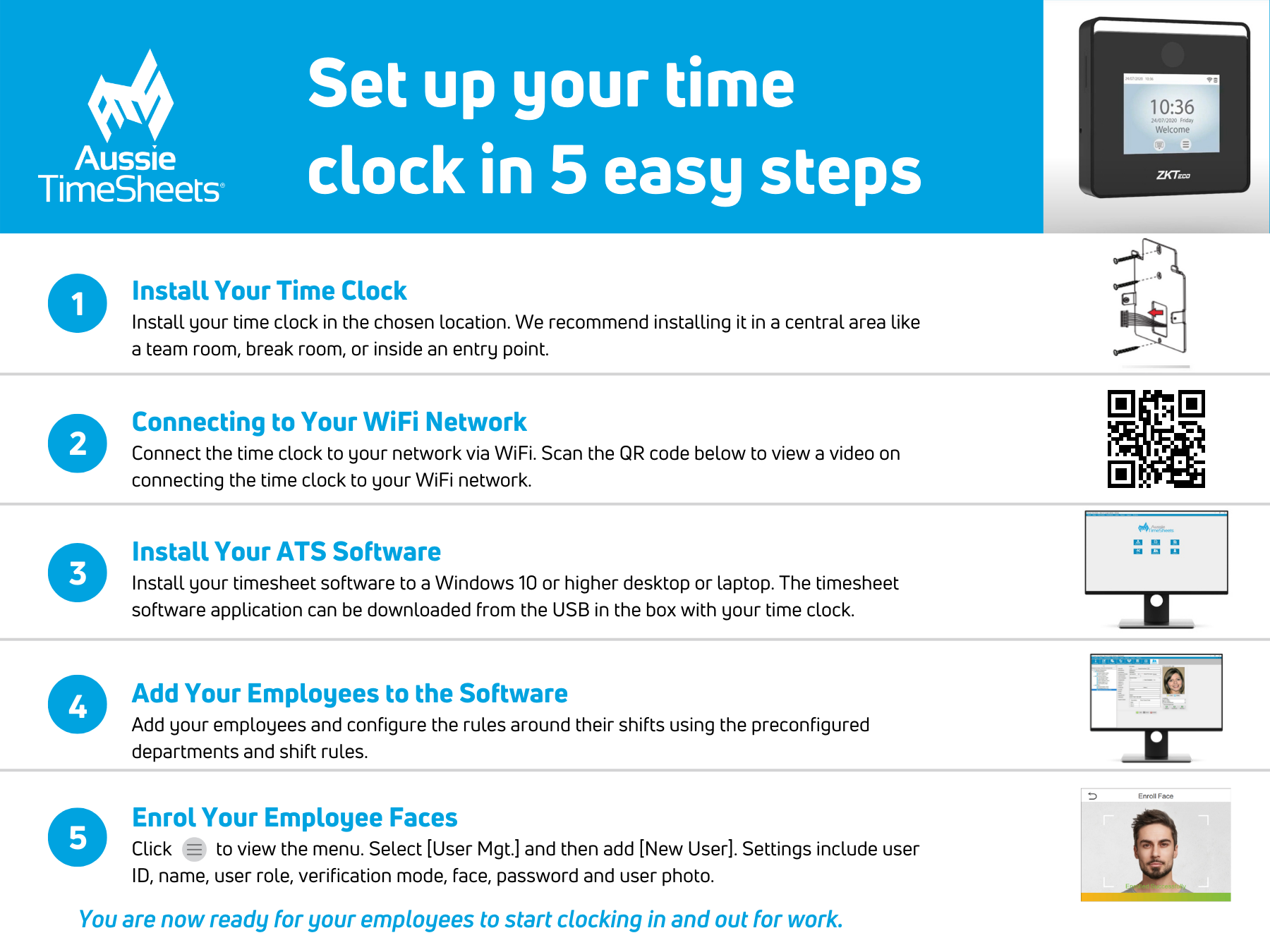Featuring the latest facial recognition technology in employee time clocks, the ATS Face Scan Time Clock is extremely reliable and fast to use. Look at the device, and it will clock on and record the time logged, no touching or pressing buttons on the menu.
The face scan time clock stores all the employee's details and time logs in its internal memory, then retrieved by your Aussie Time Sheets software, where your employee timesheets are calculated and ready to report for payroll.