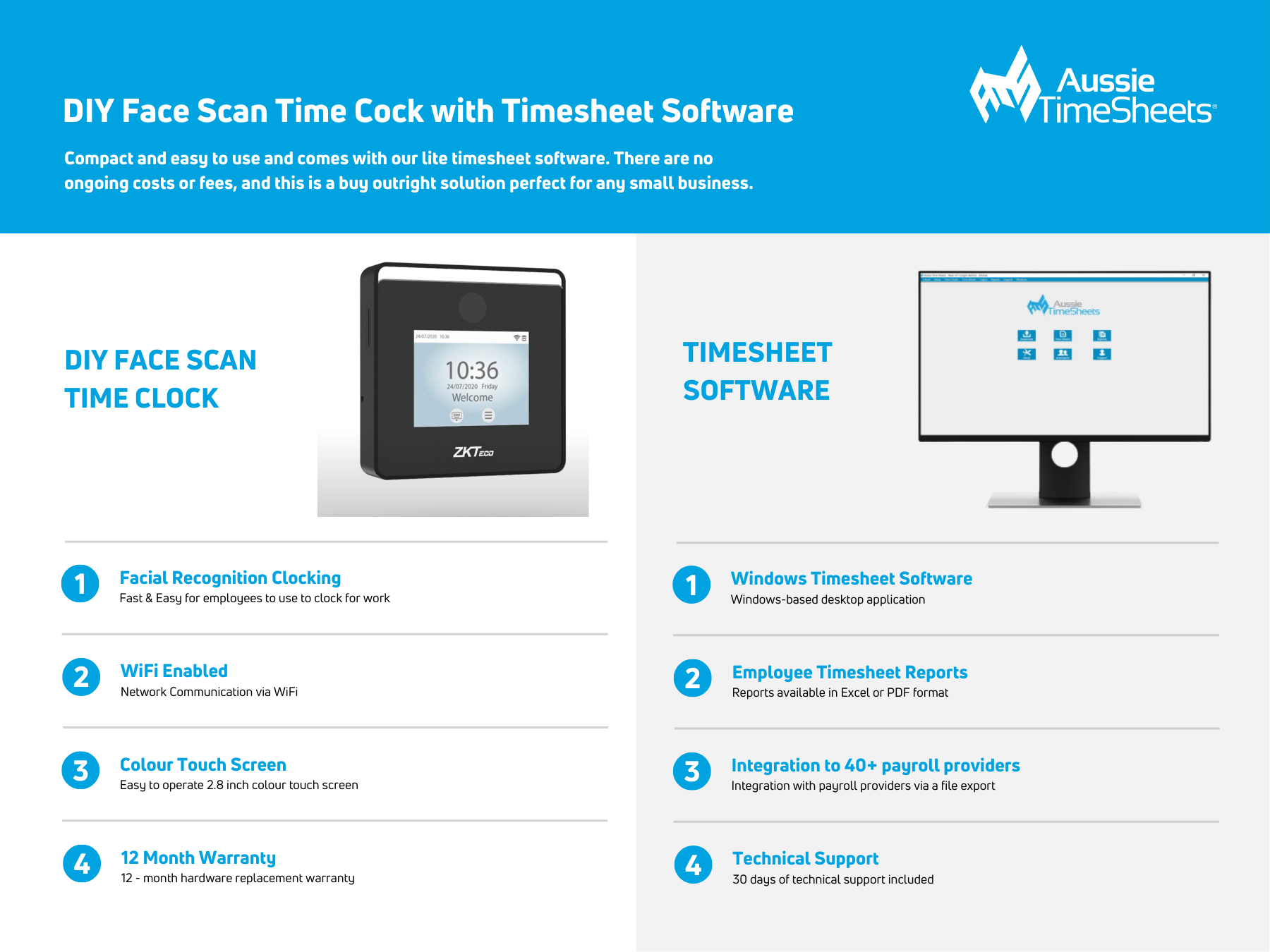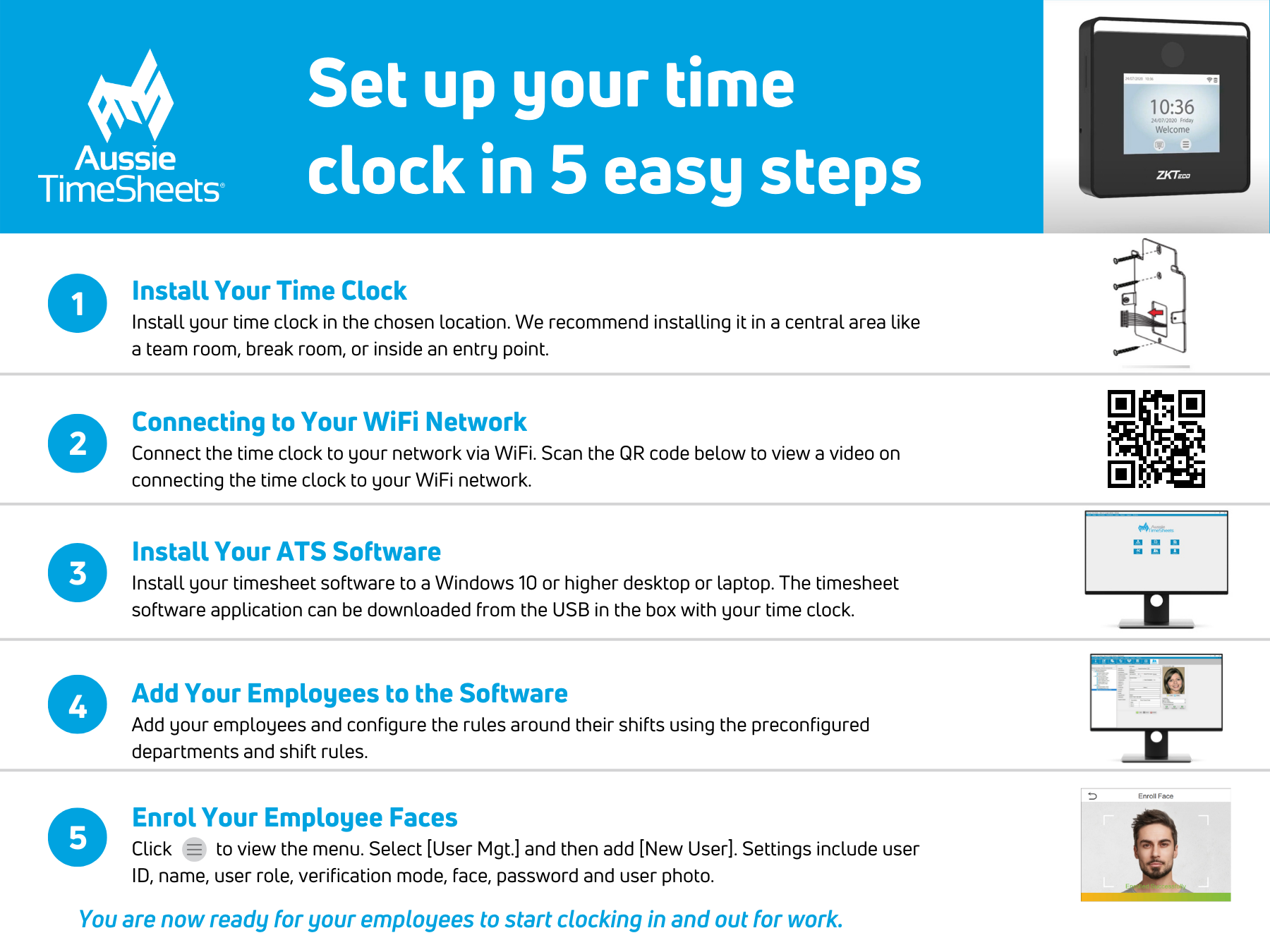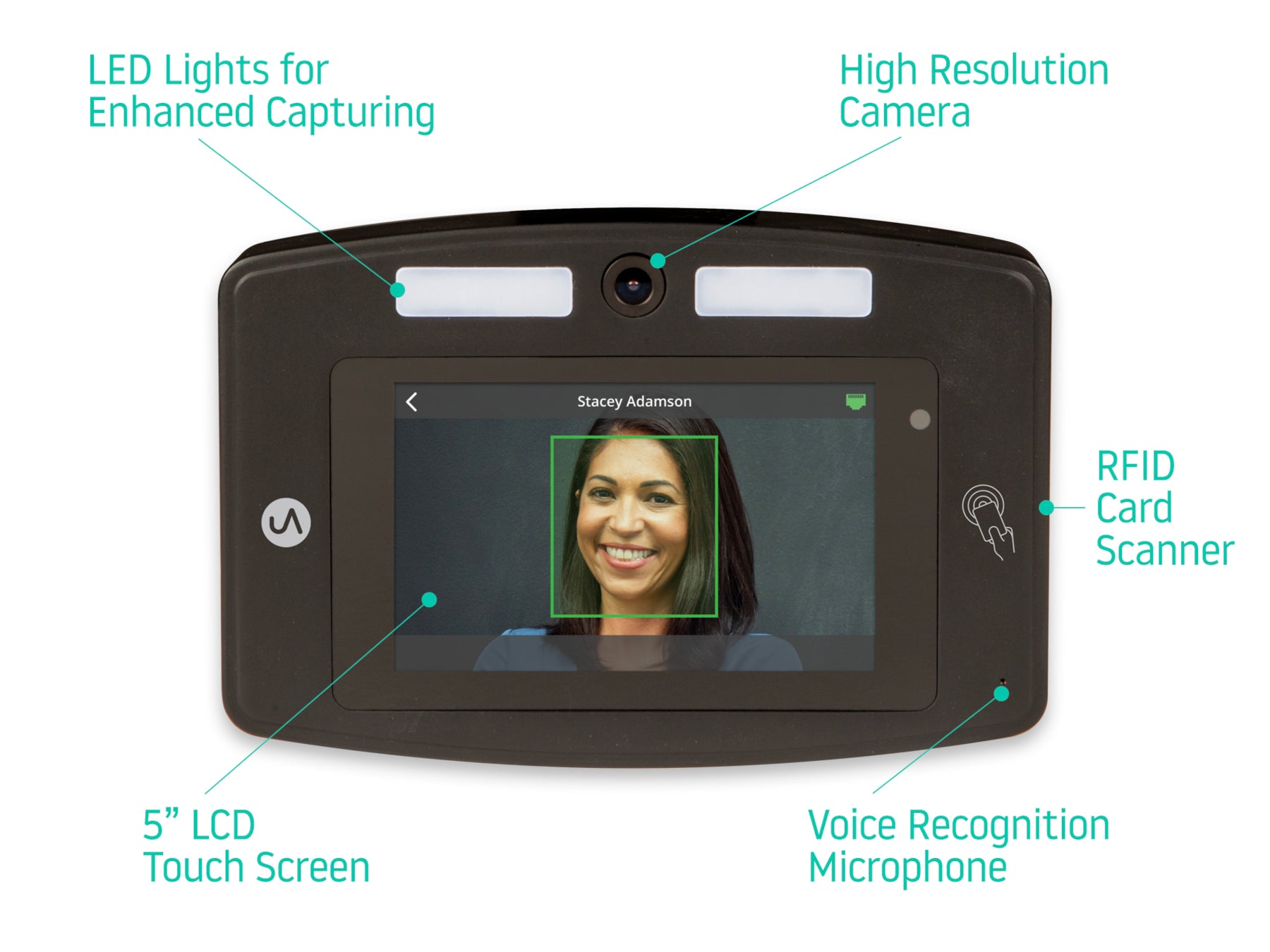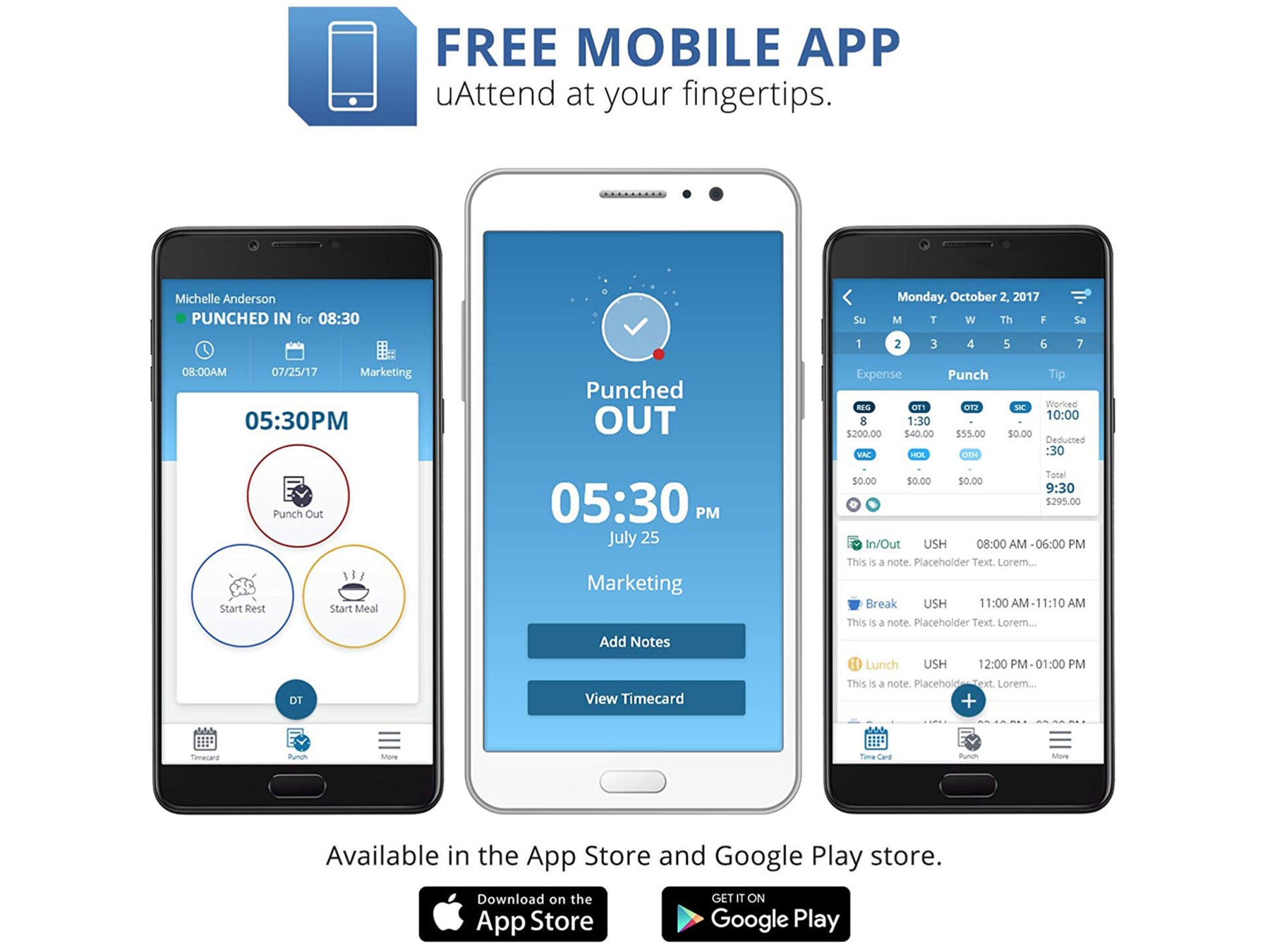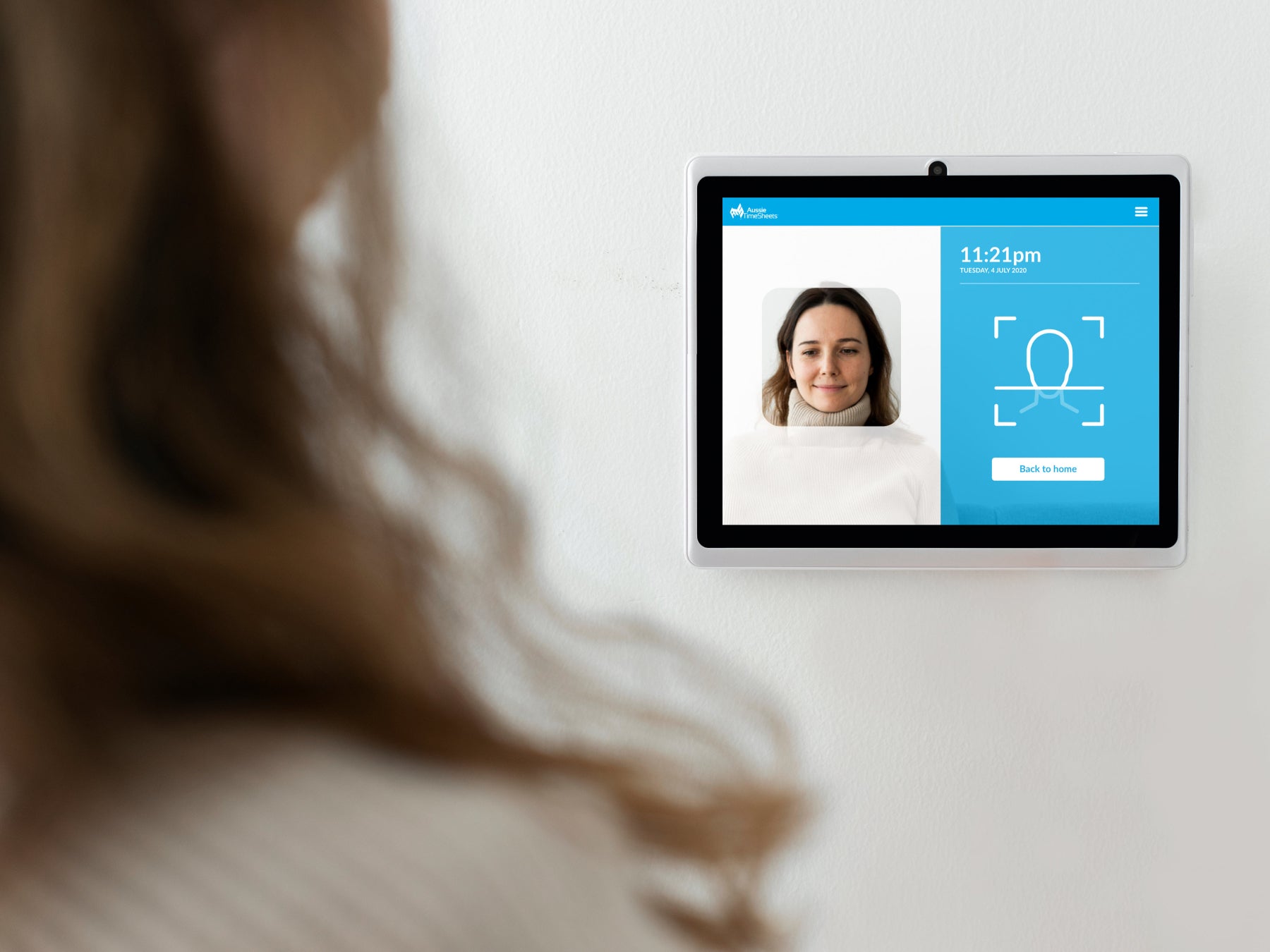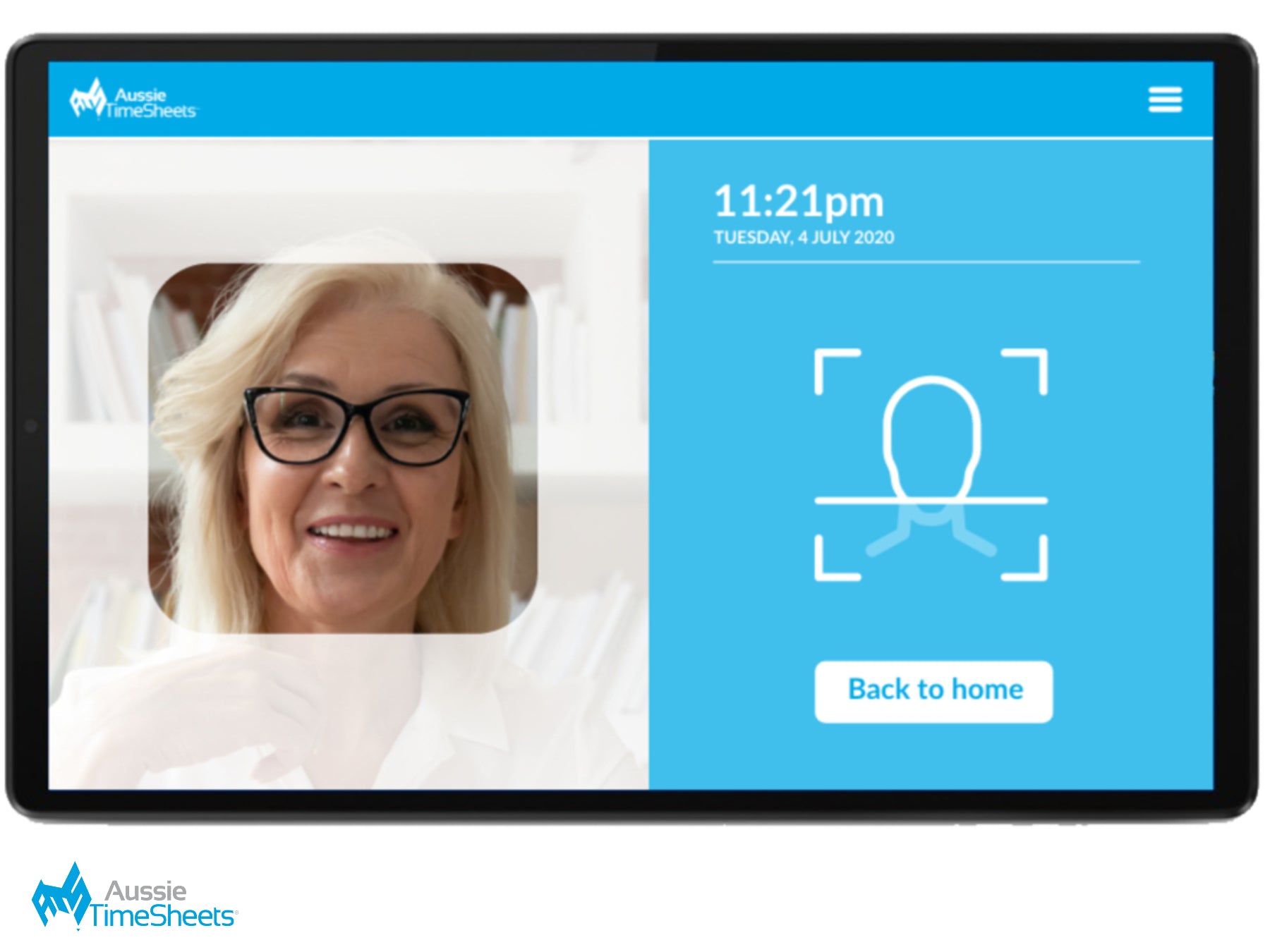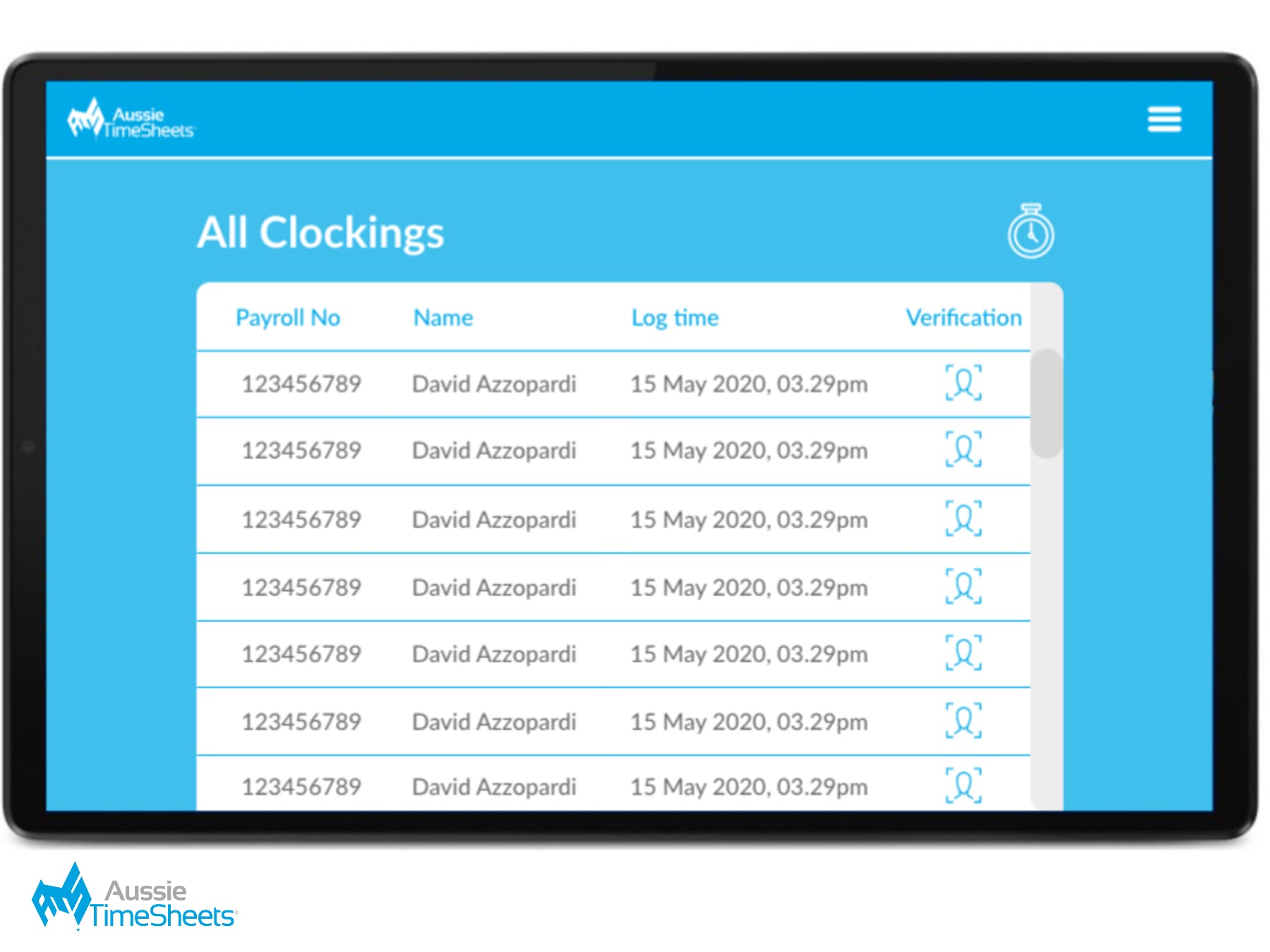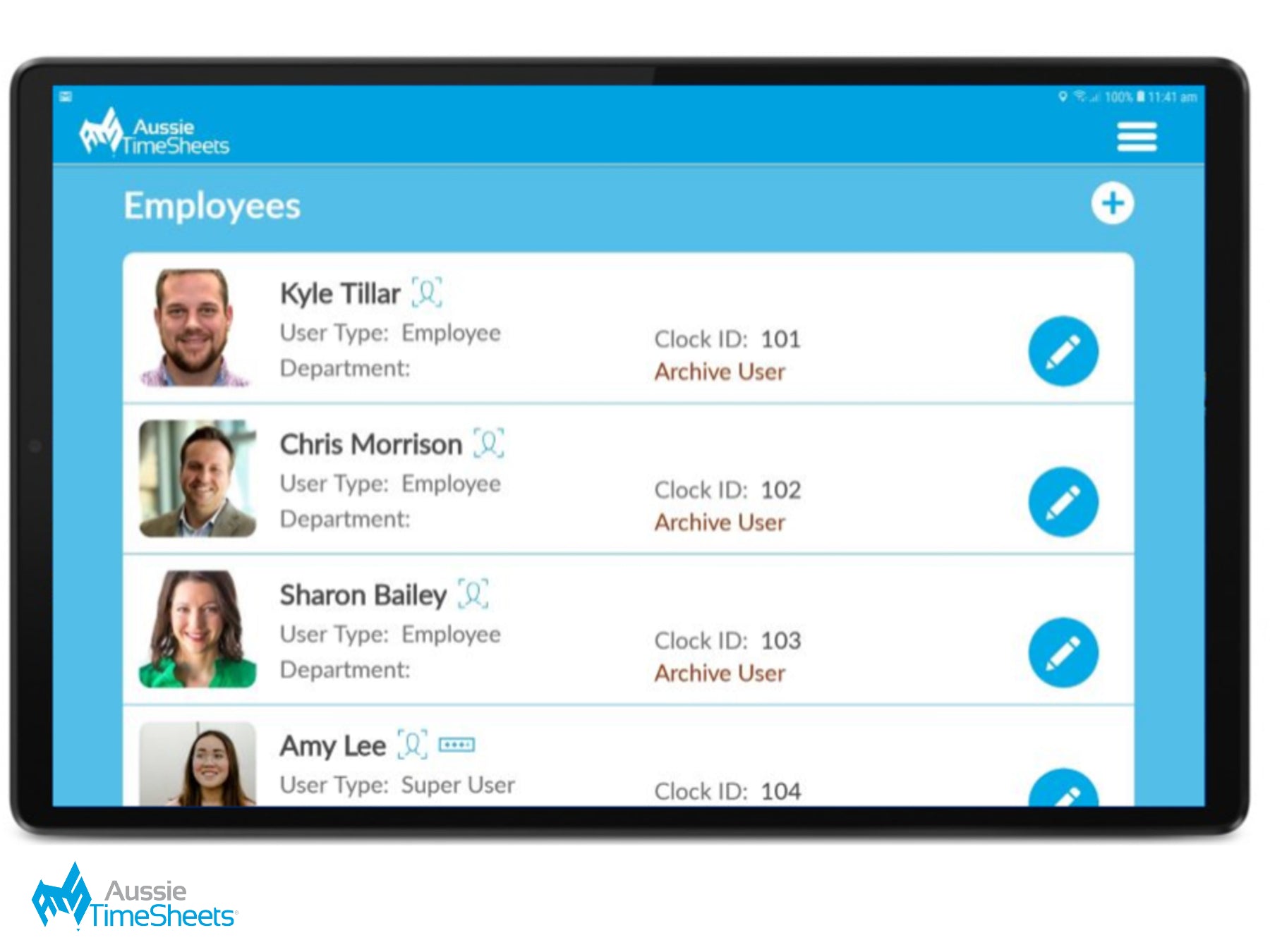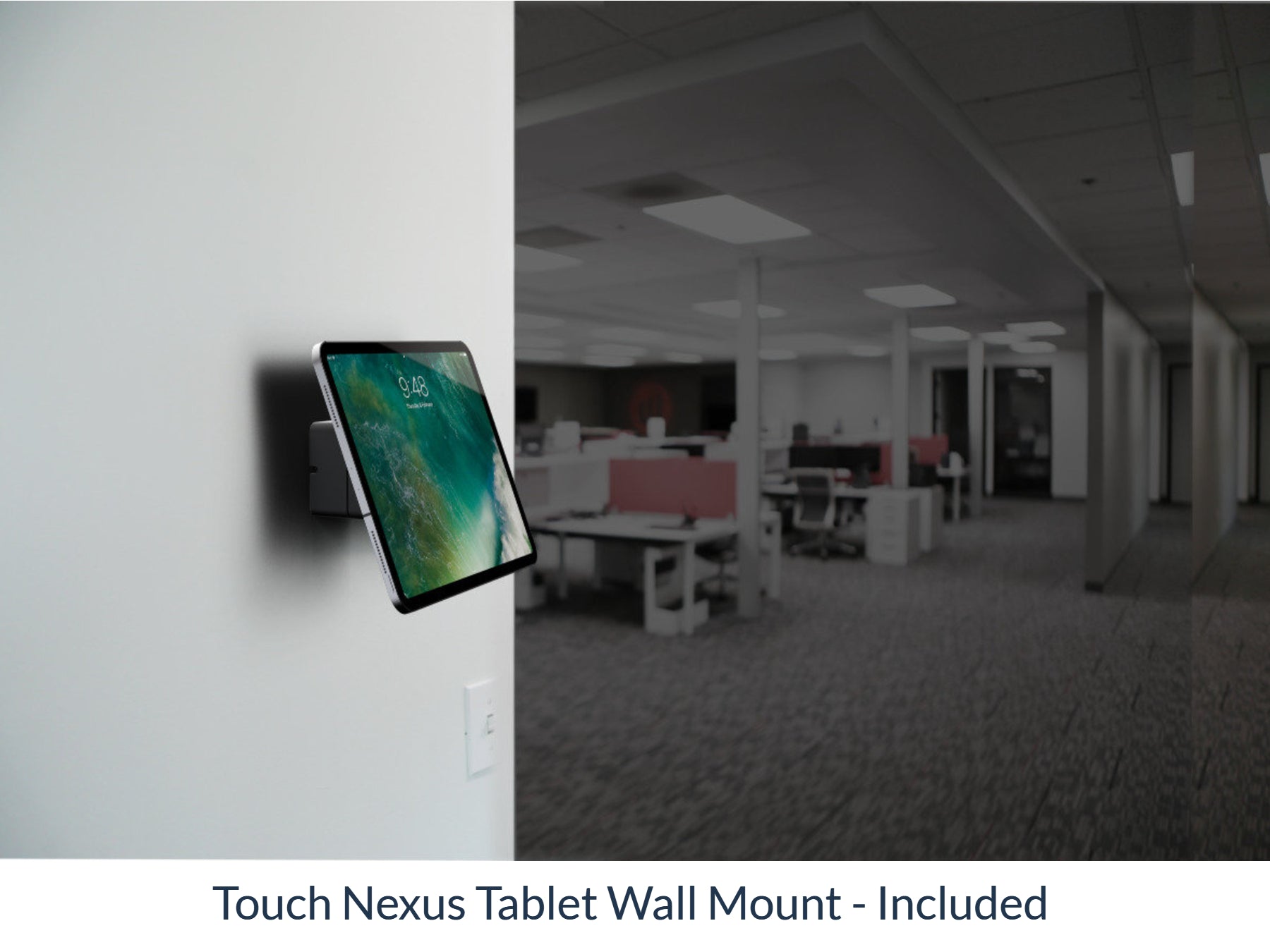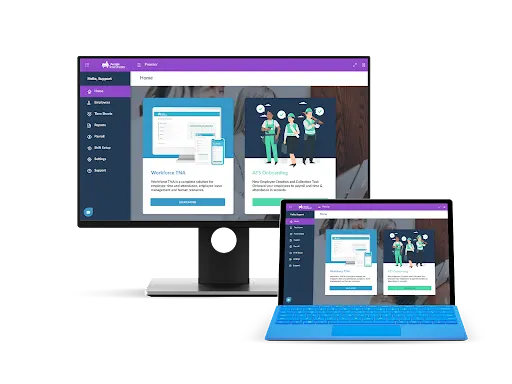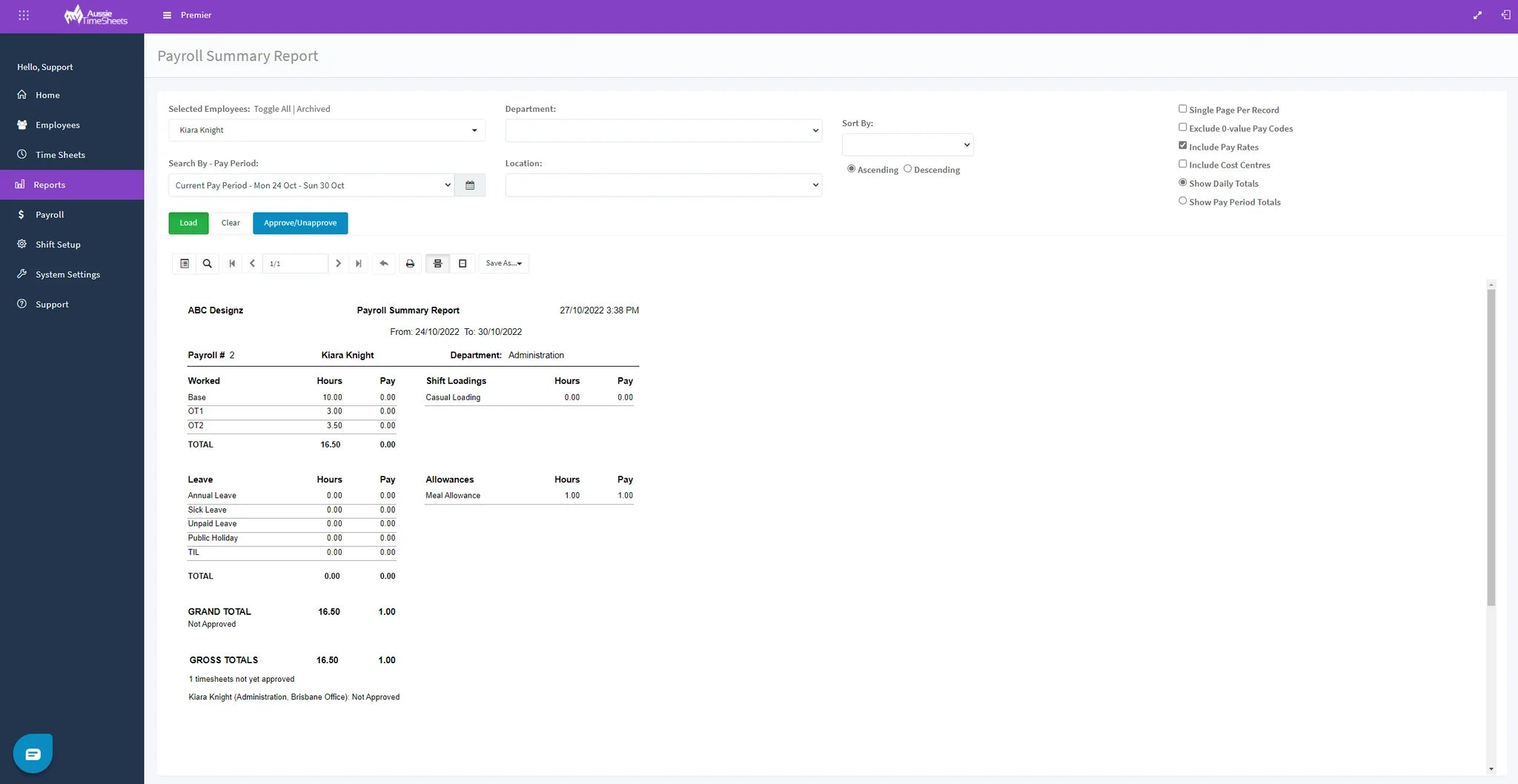Take the hassle out of preparing timesheets for payroll each week.
Aussie Time Sheets integrates with your favourite payroll application so you can import timesheet data quickly. Send your employee timesheets directly to payroll with our file export feature. Our Lite software version integrates with over 40 popular payroll systems to save you time when processing payroll. Exporting is easy and with a few clicks you can ensure you send a receive the right time sheets for the right pay period and pay your employees for the right hours.
Integration is available with the following payroll applications;
Accentis, Ace Payroll, ADP, Ascender, Attache, Cloud Payroll, CLUBLine, e-PayDay, ePayroll / Aussie Pays, EzyWine, HR3, iChris Payroll, Infotel, iPayroll, Keypay, Micrsoft Dynaics AX, MYOB Essentials, MYOB Advanced, MYOB Exo, PayPac, PaySauce, PayTek, Pronto, Quickbooks & Quickbooks ONLINE, Reckon, Reckon Accounts Hosted, Reckon Payroll Premier, Rockfast, Sage, Sage Wage Easy, Micropay, Salesforce, Smart Payroll NZ, Tencia, UniPay, and VisiPay.
Please note; payroll integration with Xero payroll is not included with the Lite software version. Please view our Aussie Time Sheets Basic Software for this feature.