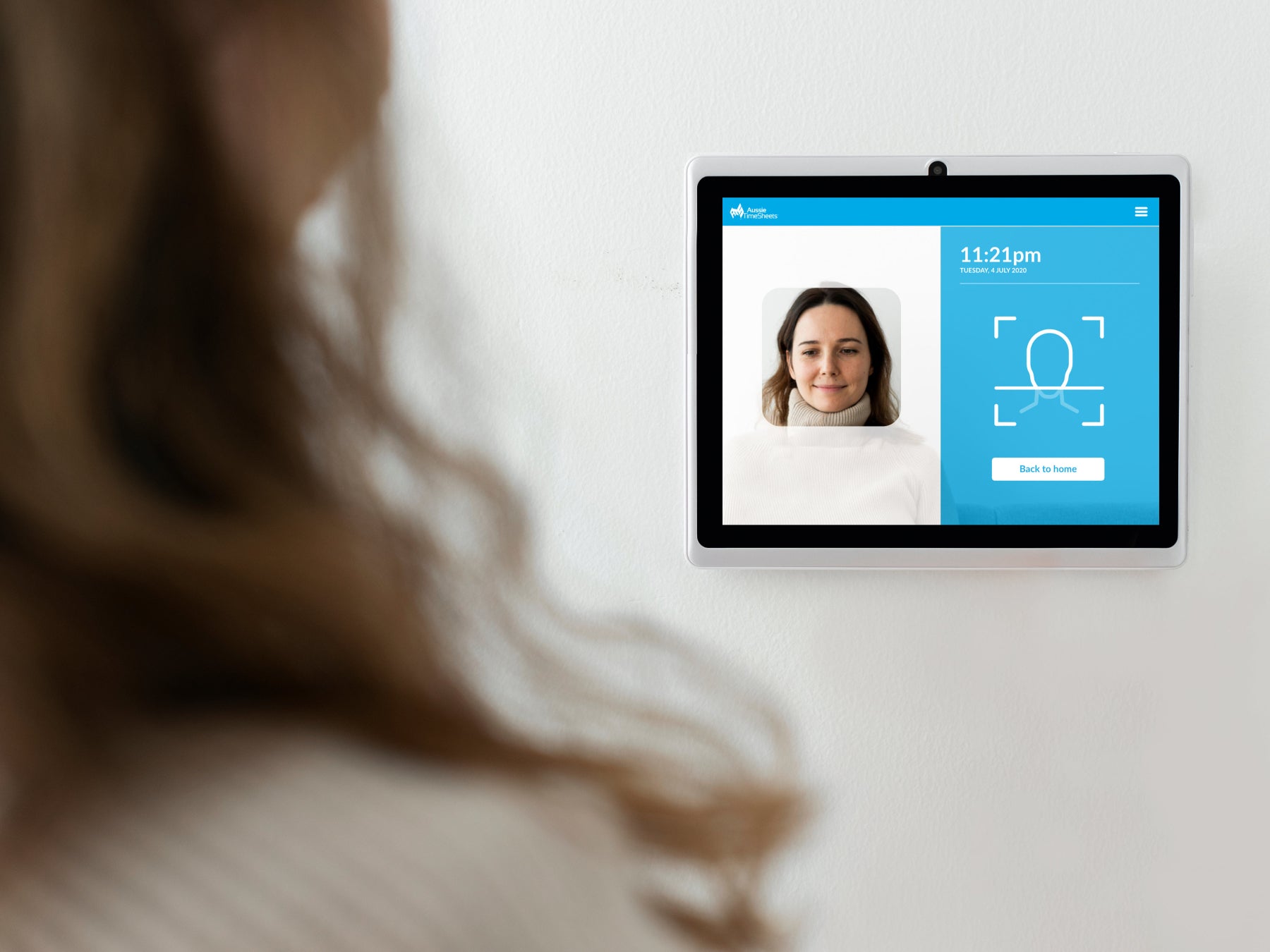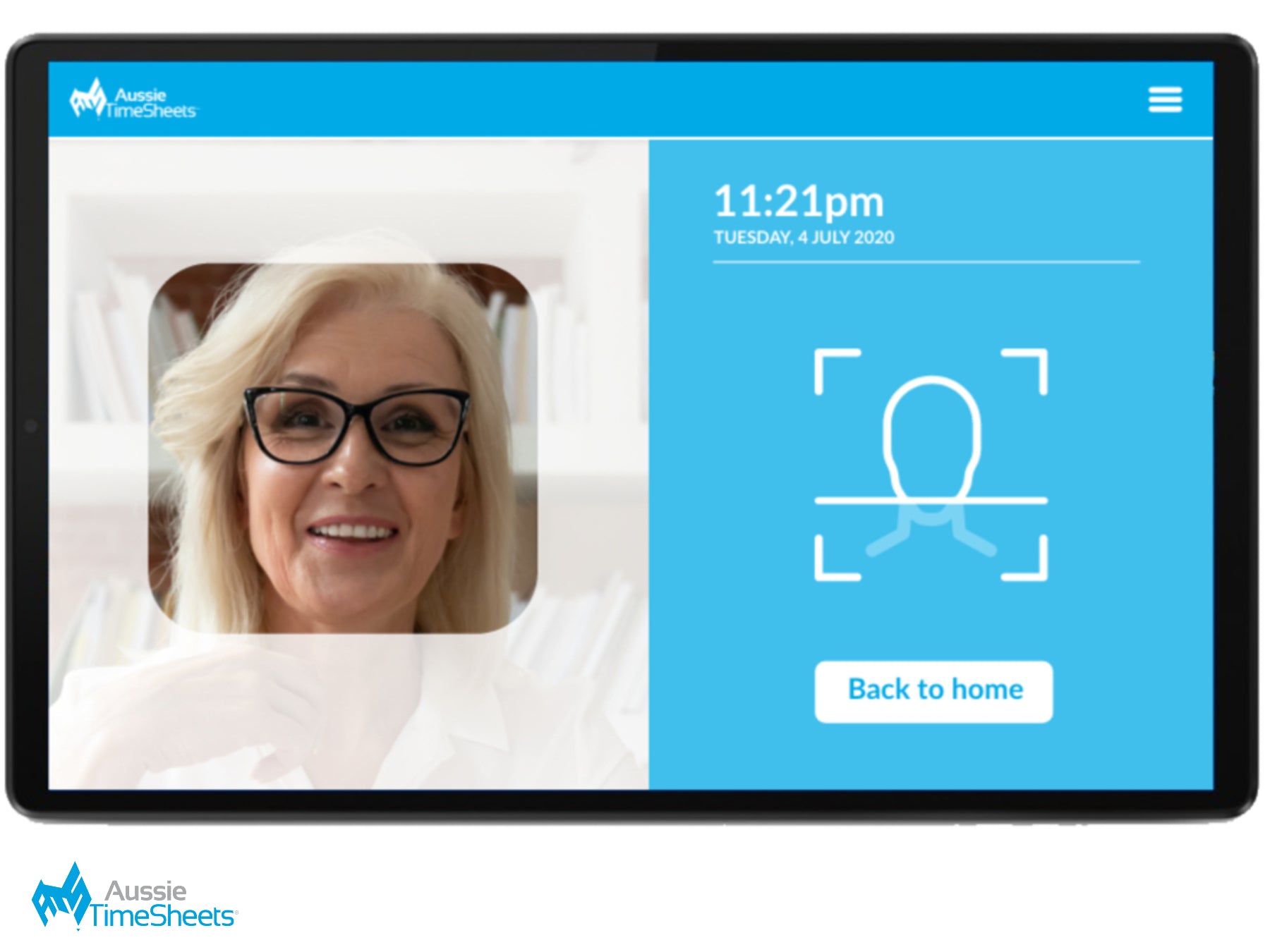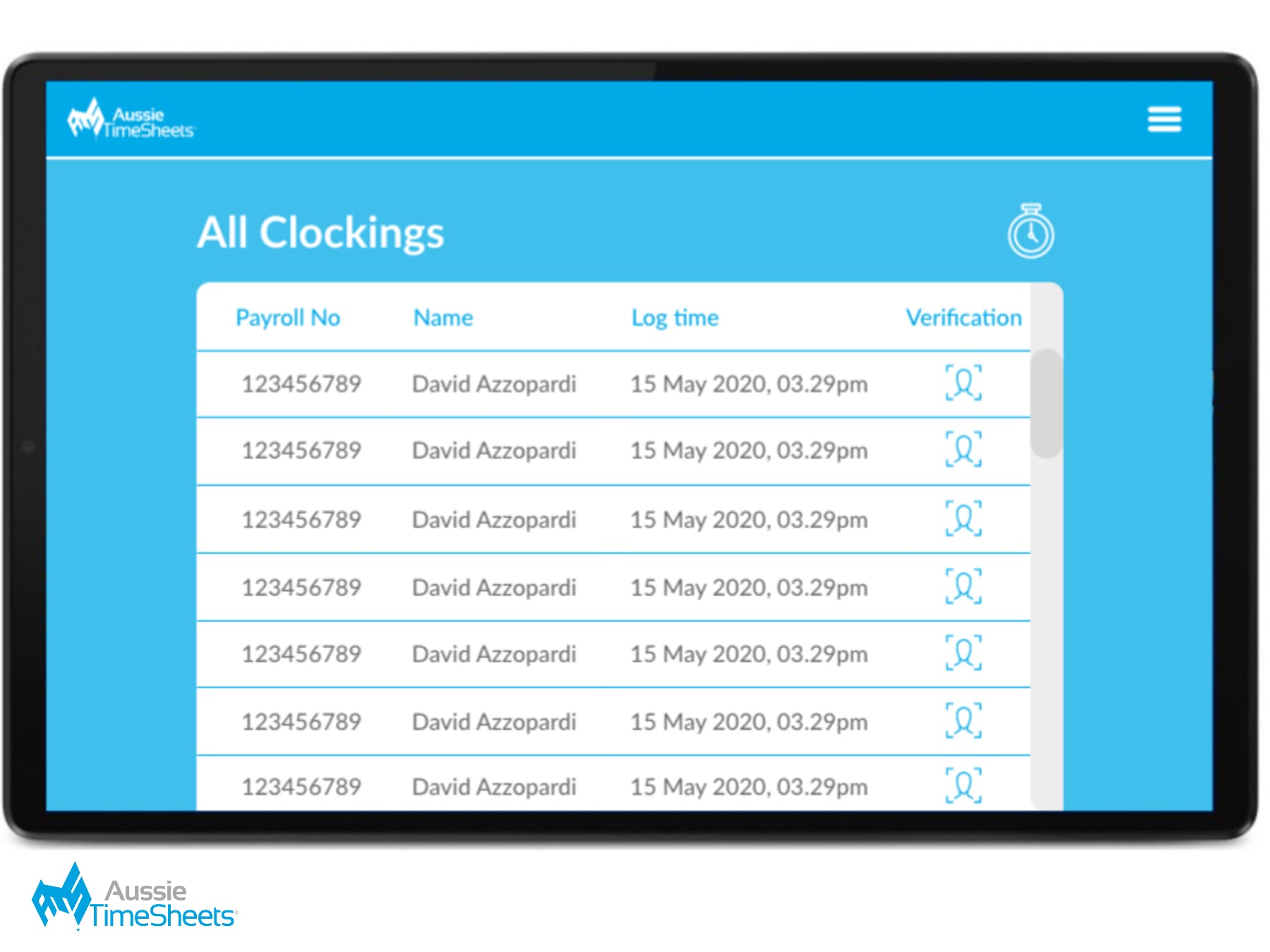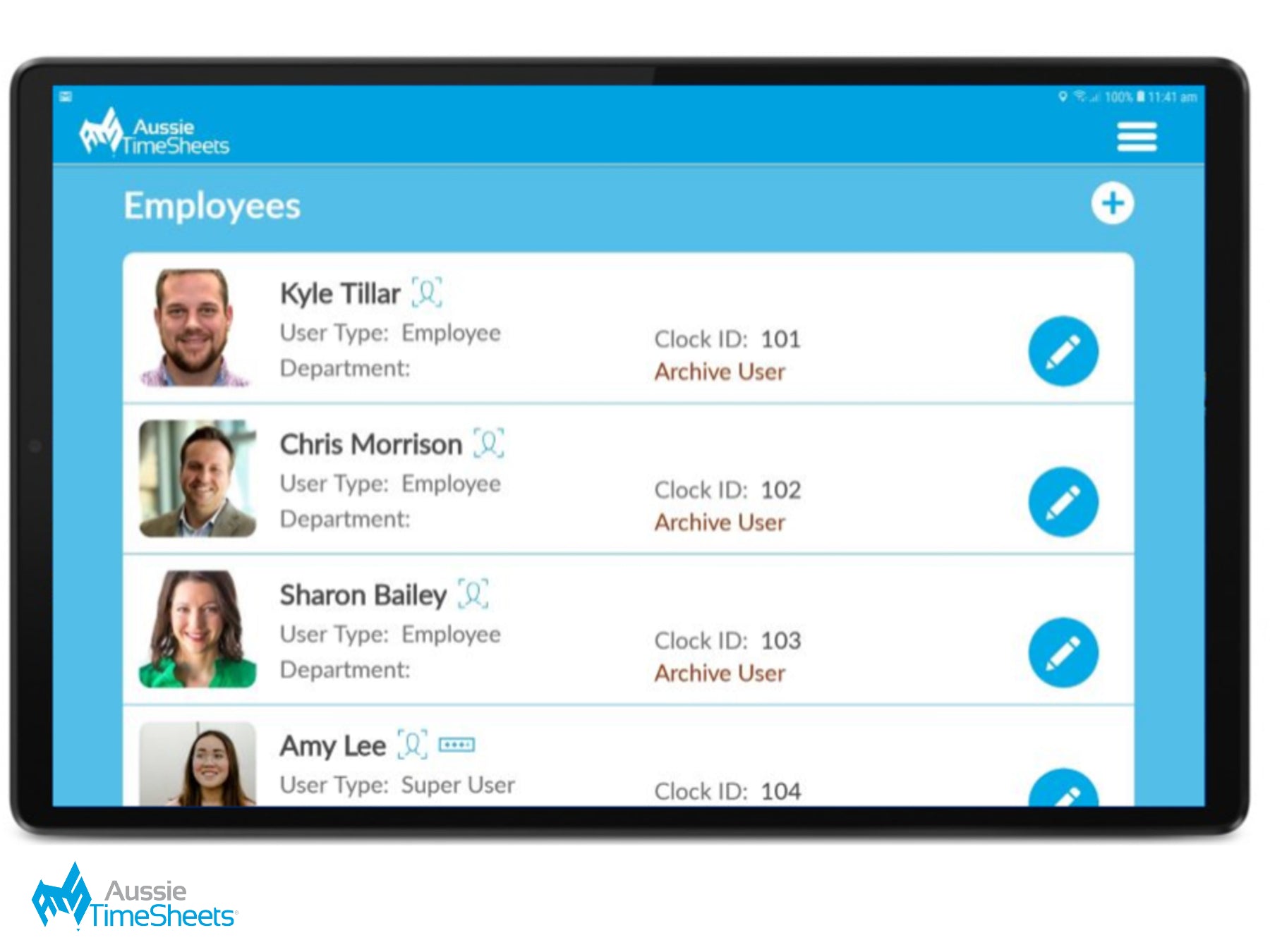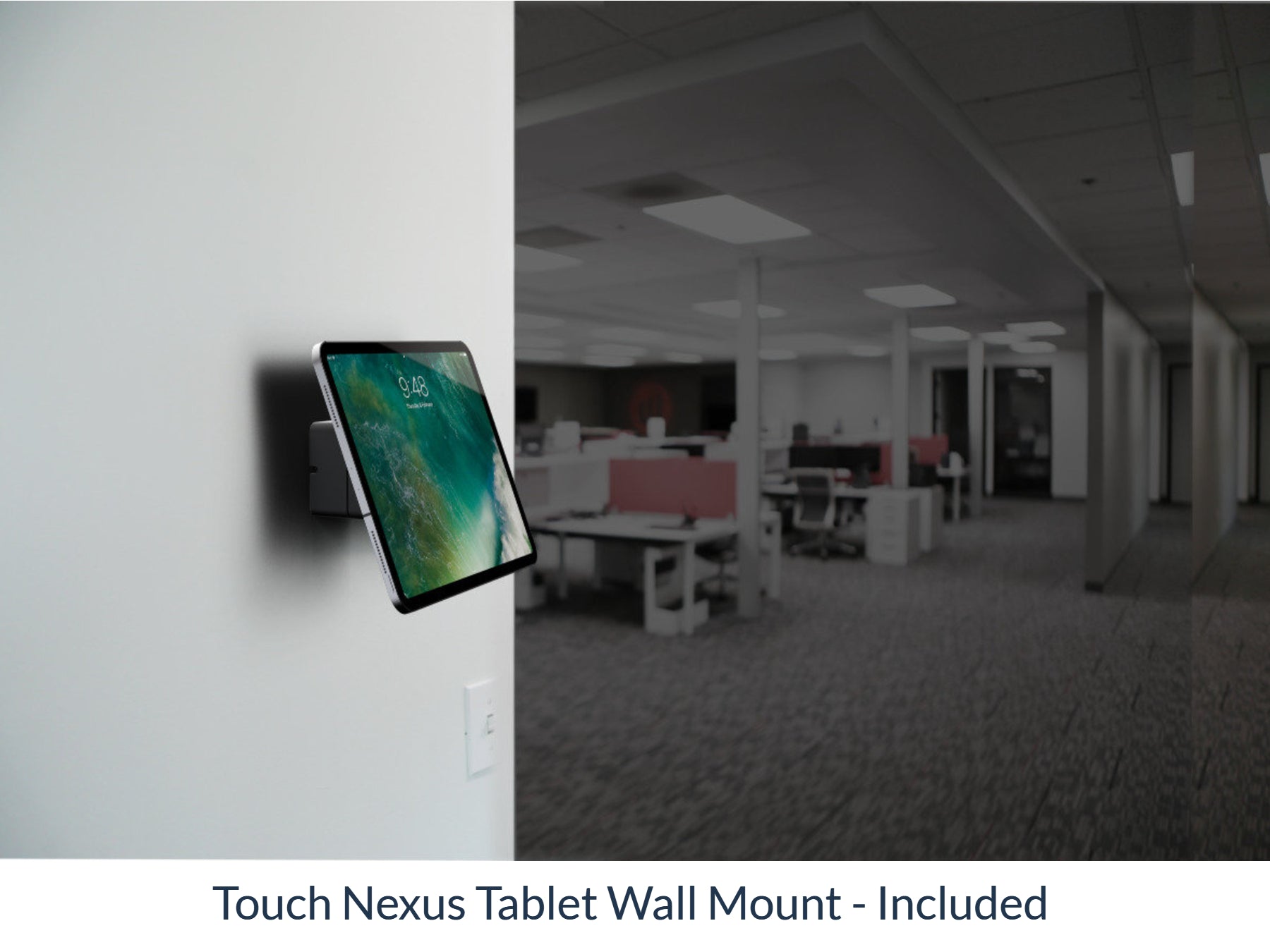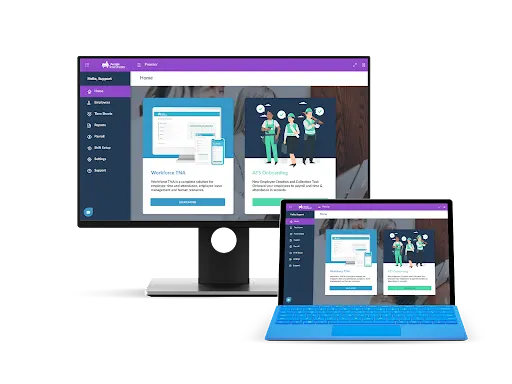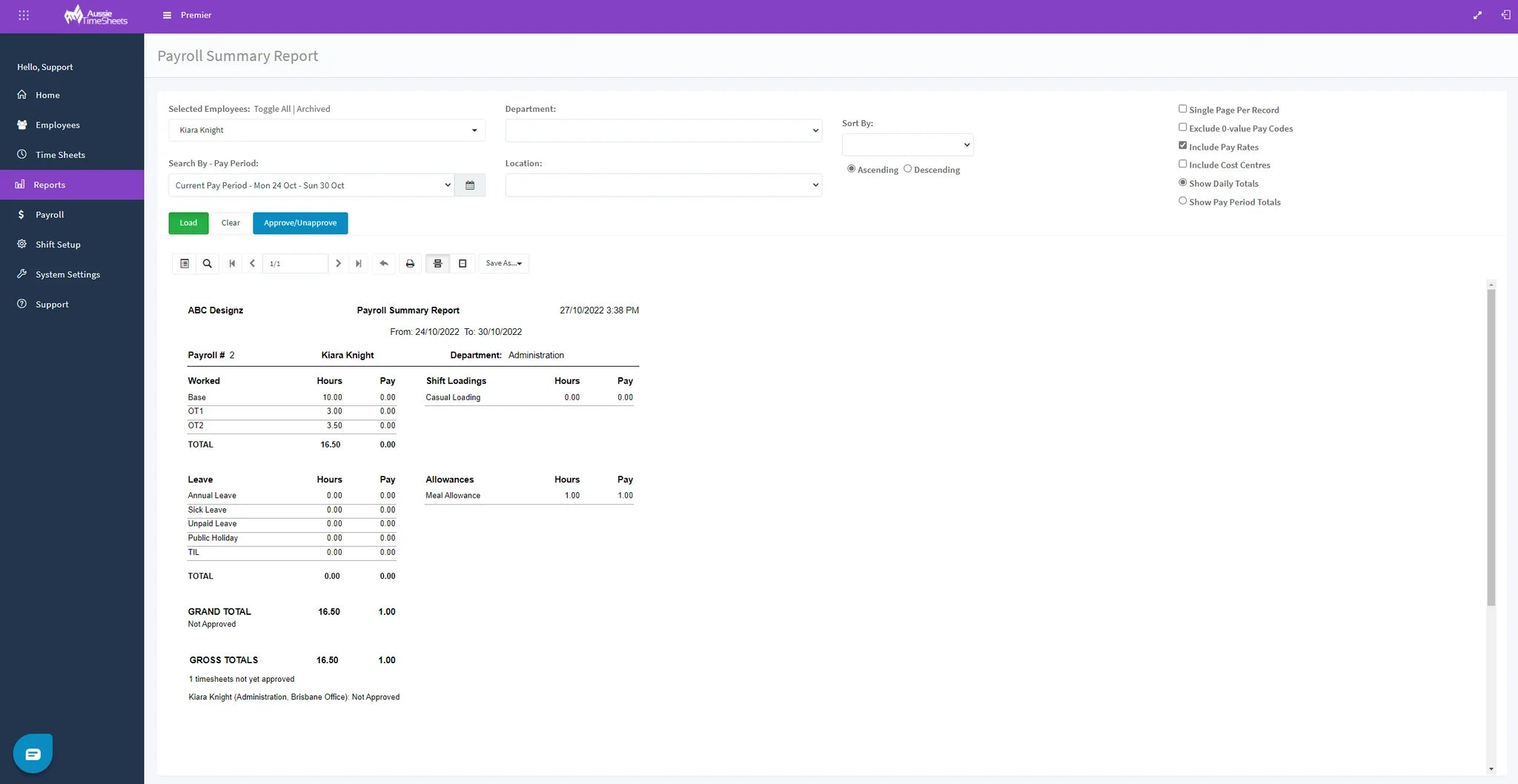The employee kiosk app is fast and smart, making it easy for your employees to clock on and off for work. Employee clockings sync with your chosen Aussie Time Sheets Software over the internet. The employee kiosk app is designed and supported in Australia for Aussie businesses.
The employee kiosk features facial recognition and pin-code clocking.
The employee kiosk app comes with our supported Android 10 tablet model, included with your purchase. Easily mount the tablet to the wall with the tablet wall mount bracket included with your purchase. The wall mount bracket allows you to easily secure your tablet to the wall in a team break room, office or entryway.
Connect your employee kiosk app to your chosen Aussie Time Sheets software solution to retrieve the employee time clockings.